Configuração Básica de um Roteador Mikrotik: Passos Essenciais
Configurar um roteador mikrotik pode parecer uma tarefa assustadora, especialmente para aqueles que não estão familiarizados com o equipamento. No entanto, com os passos certos e um pouco de orientação, você pode configurar seu roteador de forma eficaz e criar uma rede doméstica estável. Neste guia, vamos abordar os passos essenciais para configurar um roteador do zero, para que você possa começar a aproveitar a conectividade em sua casa.
Passo 1: Preparando o ambiente
Você precisará ter previamente instalado em seu computador o winbox (ferramenta utilizada para acessar roteador e outros equipamentos mikrotik), vou deixar abaixo o link. Também será necessário fazer as conexões dos cabos ethernet nas interfaces que serão utilizadas.
Download do winbox – clique aqui

Nesse tutorial utilizaremos um modelo básico de roteador, a hAP – RB951Ui-2nD, por ser um modelo de custo bem acessível no mercado, e contar com interface wireless de 2.4 Ghz para configuração de redes wi-fi.
Mas não se preocupe, as configurações mostradas aqui podem ser aplicadas também a outros modelos de roteadores mikrotik.
A hAP conta com 5 interfaces ethernet, por padrão utilizaremos a interface ether1 como WAN, conecte a ela o cabo Ethernet que vem do seu modem/onu. Iremos configurar a rede local (LAN) na interface ether5, logo conecte o cabo ethernet do seu computador na ether5 do roteador.
Pronto, com o roteador devidamente ligado a energia, e os cabos conectados corretamente, conseguiremos acessá-lo e realizar nossas configurações.
Passo 2: Acessando o roteador
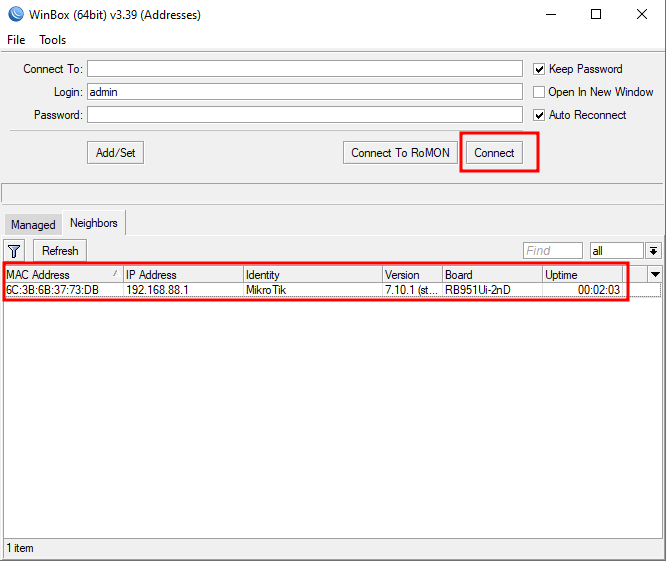
Na aba Neighbors o winbox faz uma varredura dos dispositivos mikrotik ligados a nossa rede, e como mostra na imagem acima, nossa RB hAP já foi encontrada. Para acessá-la clique em cima do endereço de Mac Address e depois no botão Connect. Por padrão o roteador vem configurado com usuário padrão admin e o password deixamos em branco.
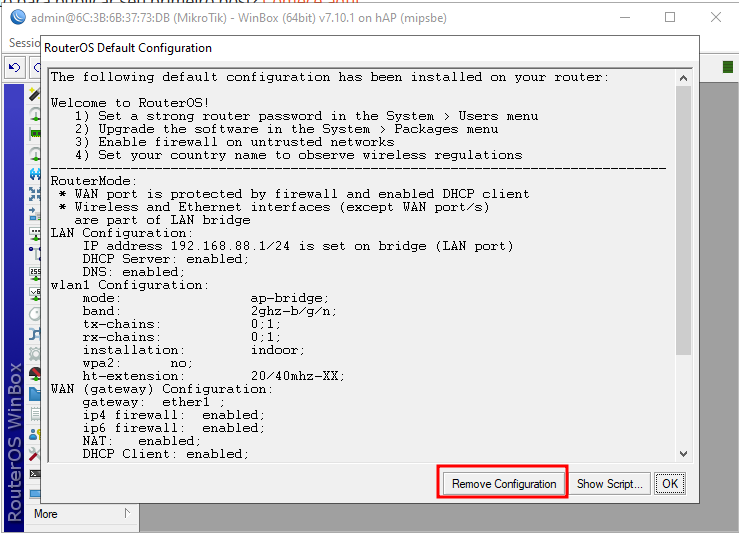
Ao fazer o primeiro acesso ao mikrotik, nos é apresentada essa tela.
Por default, o mikrotik já vem com uma configuração básica de fábrica. Como o intuito desse post é fazer a configuração do zero, vamos clicar no botão Remove Configuration, para limparmos essa configuração padrão. Aguarde alguns segundo, é normal o winbox perder a comunicação com o roteador, quando isso acontecer, basta clicar novamente em Connect para acessar novamente o roteador.
Passo 3: Configurações básicas de segurança
Agora que estamos com acesso ao roteador totalmente limpo, vamos começar aplicando algumas configurações básicas de segurança. O primeiro passo será criarmos um usuário e senha de nossa preferência, e excluir o usuário padrão admin. Para isso, siga os passos abaixo:
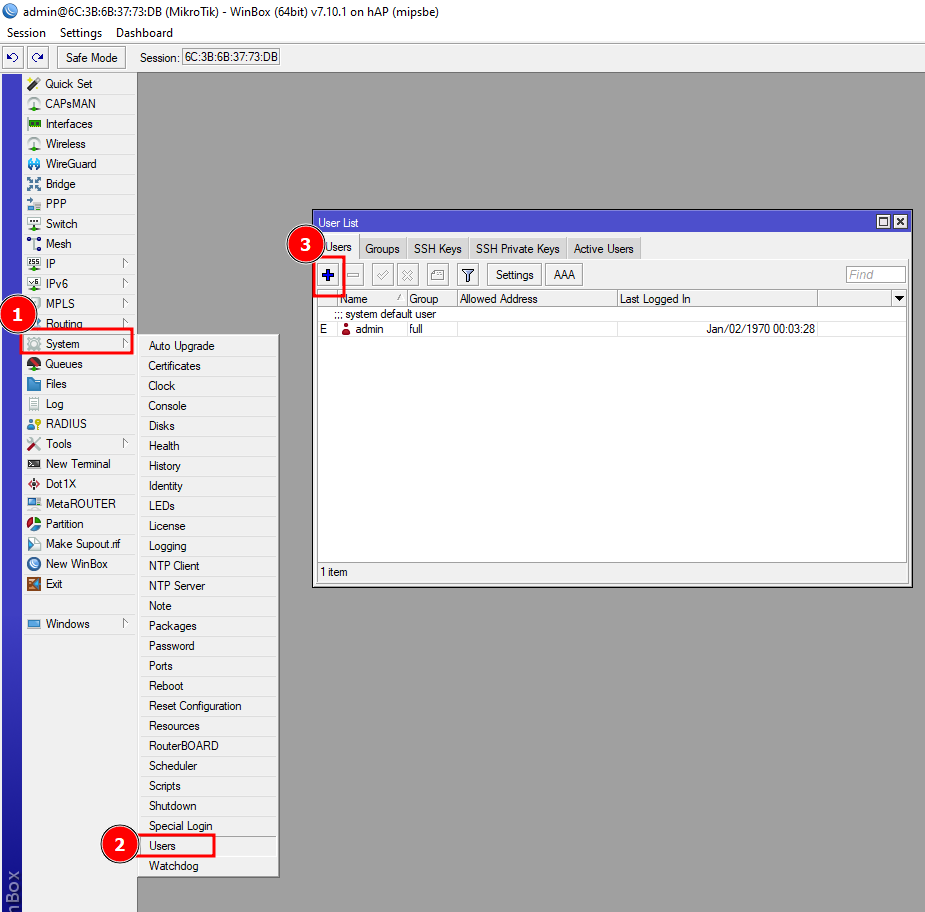
Clique no menu System -> Users -> Add User.
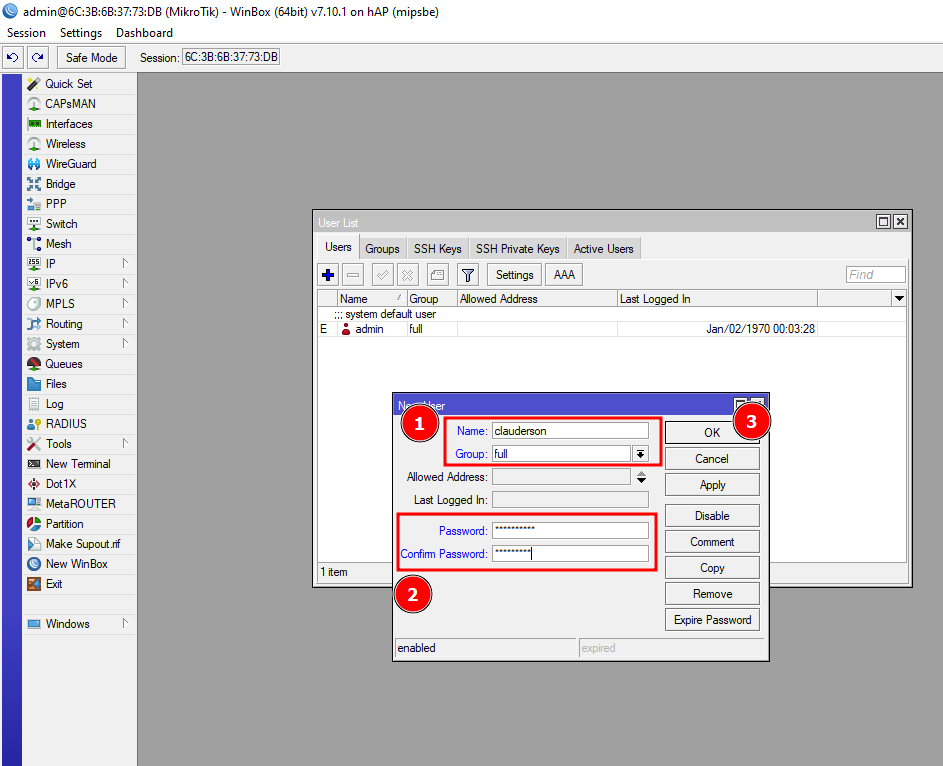
Preencha o campo Name com o nome do seu usuário, mude a opção Group para full, pois queremos que o nosso usuário tenha todas as permissões no roteador. Agora crie um Password, lembre de criar uma senha forte. Ao concluir, clique no botão OK.
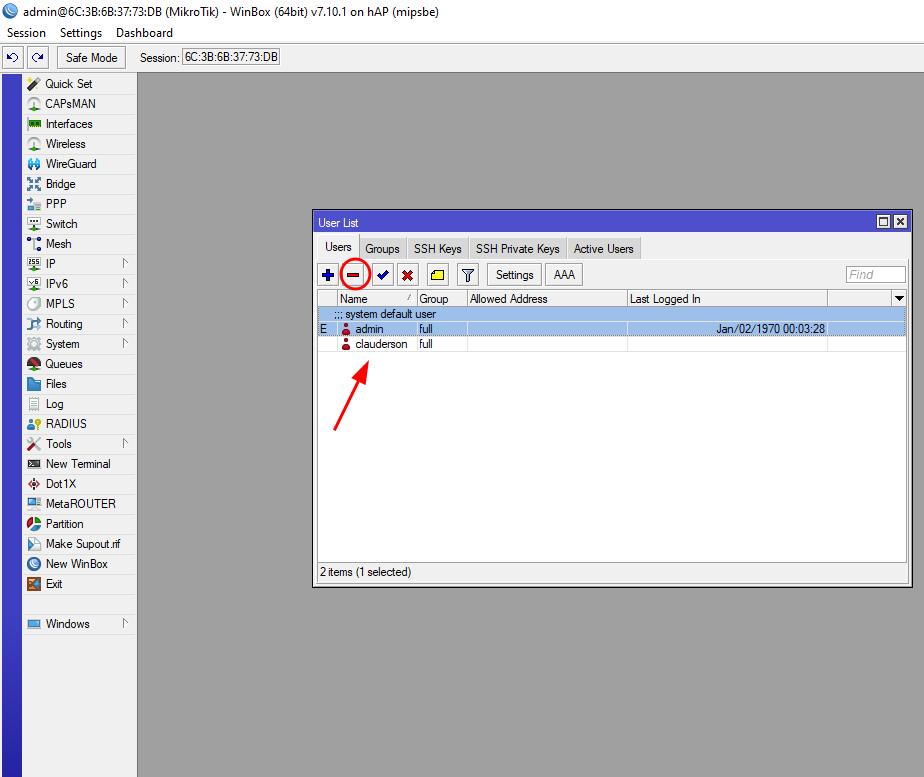
Com o nosso novo usuário criado podemos clicar em cima do usuário admin, e clicar no botão remove para excluir o usuário.
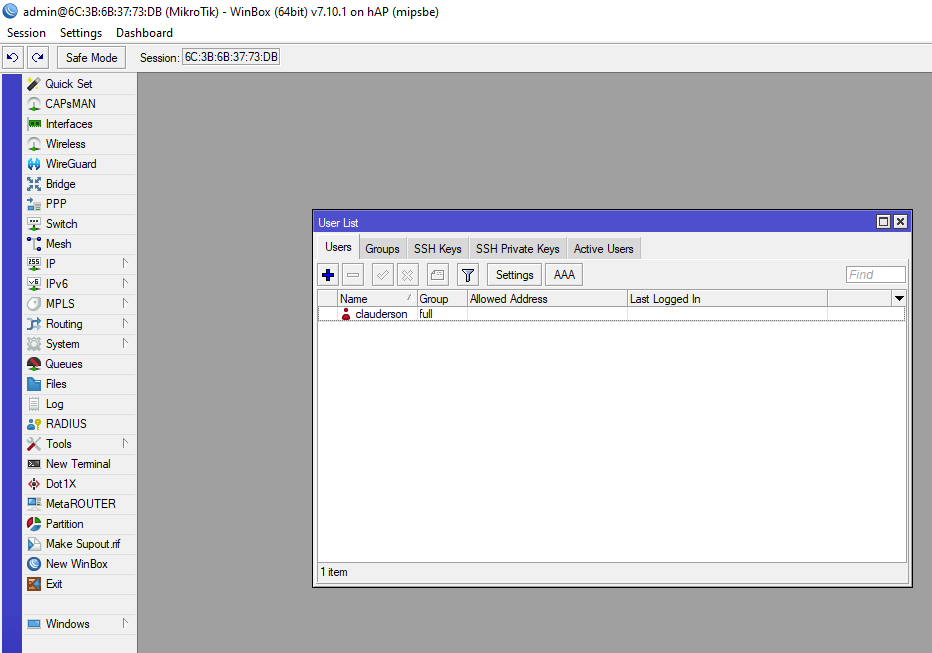
Nosso próximo passo é desabilitar algumas portas que vem habilitadas por padrão no roteador mikrotik.
Clique no menu IP -> Services.
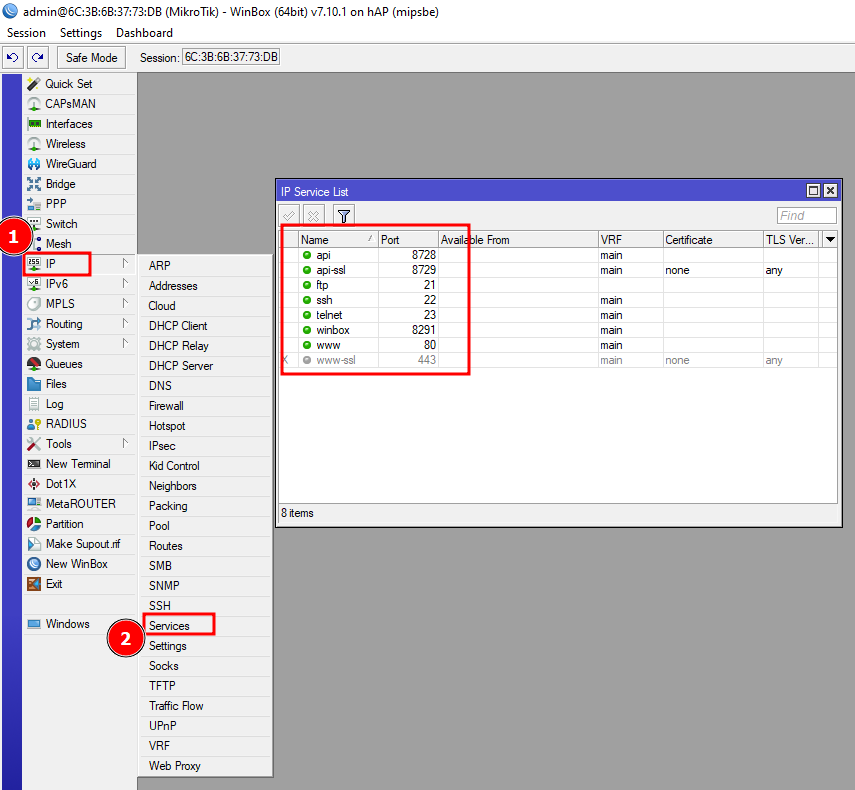
Dificilmente usaremos esses serviços em uma rede doméstica e deixá-los habilitados pode trazer risco a segurança da rede. Vamos desabilitar todos os serviços, exceto o winbox, pois precisamos acessar o roteador por meio dele. Para desabilitar um serviço, basta clicar sobre o mesmo, e depois clicar no botão disable.

Concluímos aqui as configurações básicas de segurança.
Lembre-se esse tutorial tem como objetivos ajudar pessoas que estão tendo o primeiro contato com o roteador mikrotik. Existem várias outras configurações que poderíamos aplicar para trazer segurança, como regras de firewall por exemplo, mas vamos focar por enquanto em trazer um conteúdo mais básico.
Passo 4: Configurando PPPoE Client com o provedor
A maioria dos provedores de banda larga entregam conectividade a seus clientes através de um protocolo chamado PPPoE. Veremos agora como configurar o cliente pppoe no nosso roteador mikrotik.
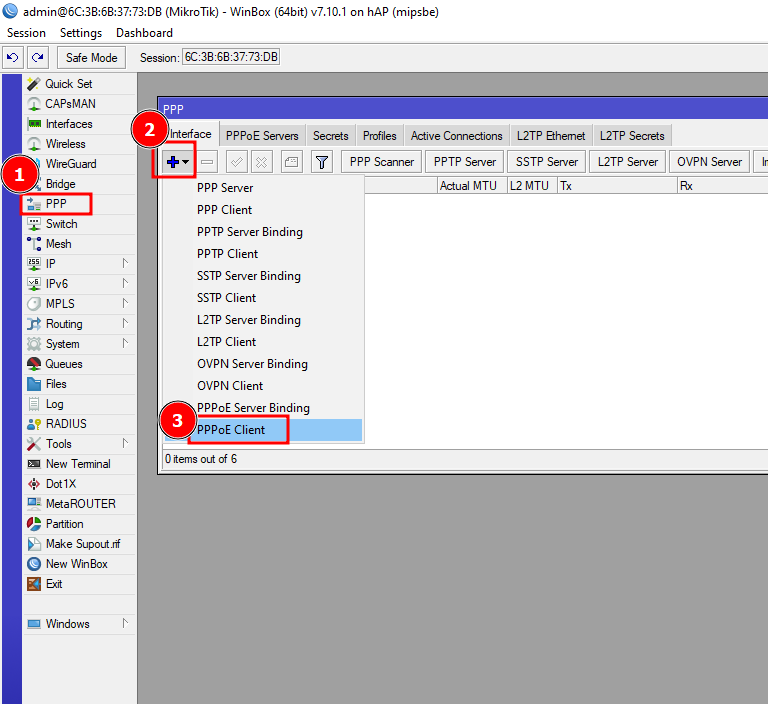
Clique no menu PPP -> Add -> PPPoE Client
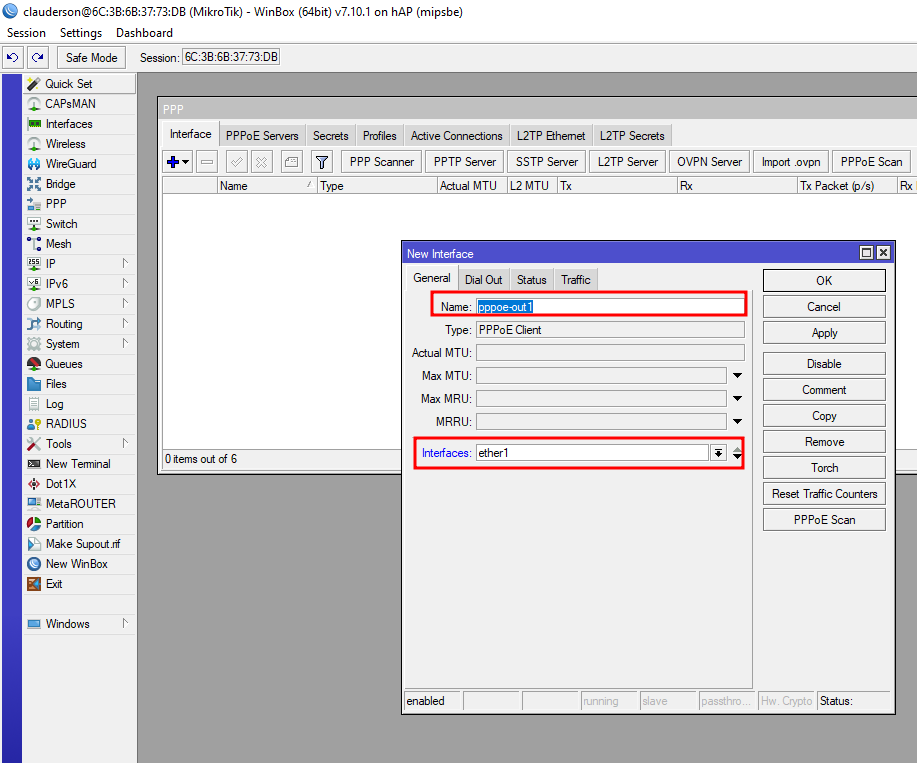
Na aba General podemos configurar o nome do pppoe-client, eu deixarei padrão, o mais importante fica na opção Interfaces, aqui temos que selecionar a interface onde ligamos o cabo que veio do modem/onu do provedor. No nosso caso foi ligado na interface ether1. Após selecionar a interface, clique na aba Dial Out.
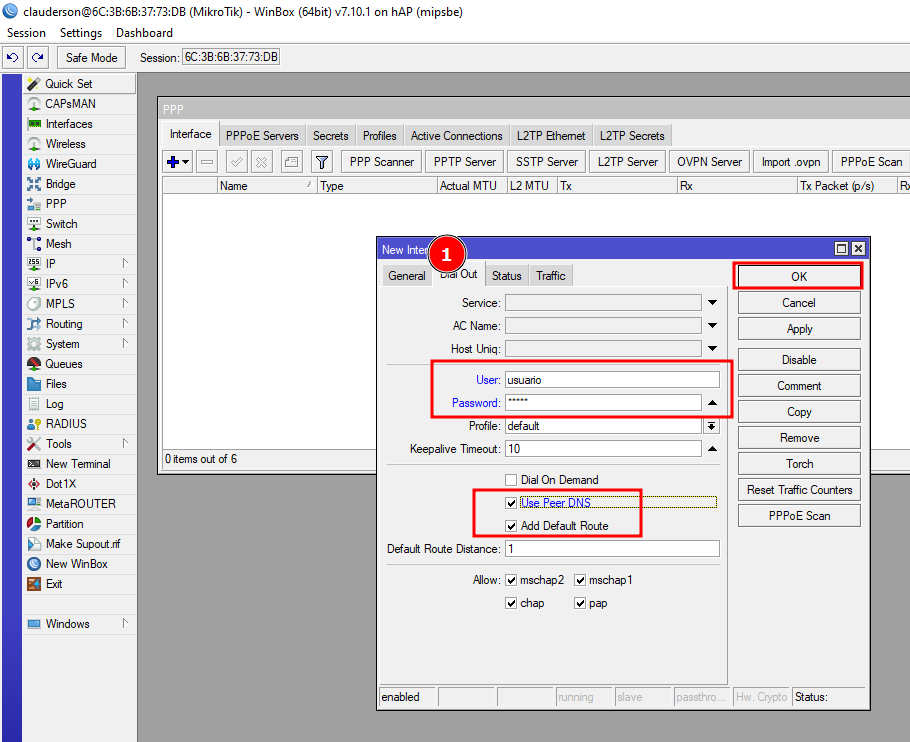
Nessa aba vamos configurar a conexão, tenha em mãos o usuário e senha fornecidos pelo seu provedor de acesso, você irá precisar para preencher os campos de User e Password. Marque a opção Use Peer DNS para que o roteador mikrotik receba os DNS dinamicamente do provedor, após isso clique em OK para salvar as configurações.
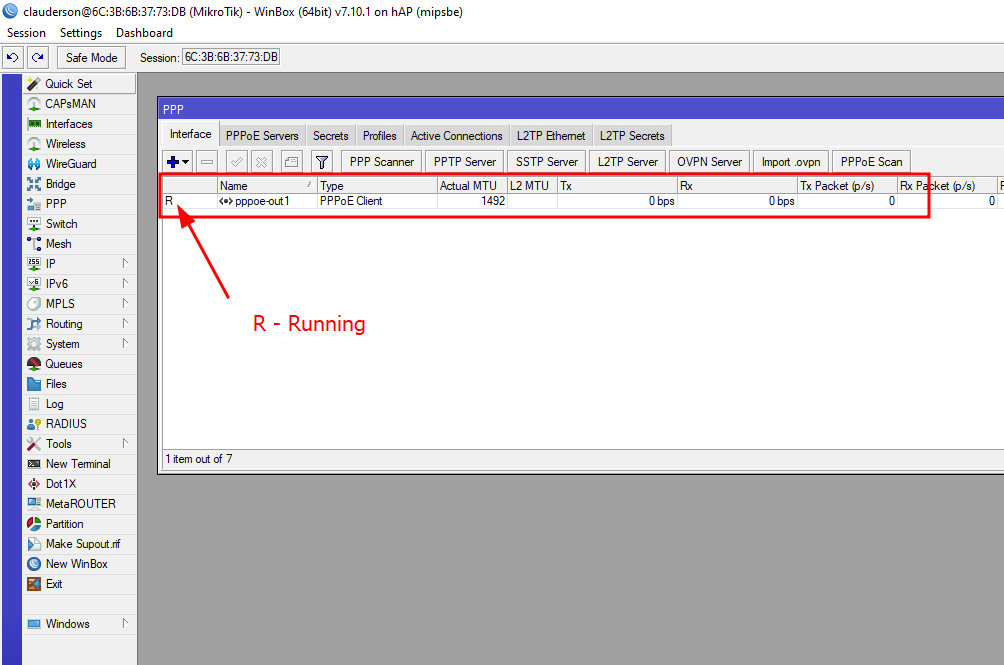
Se as configurações estiverem corretas, aparecerá o registro do pppoe client com a flag “R” – running.
Passo 5: Configurando rede local (LAN)
Faremos agora a configuração da rede local, para que os dispositivos da nossa rede possa receber um IP. Faremos a entrega desses IP’s de forma automática, através do DHCP (Dynamic Host Configuration Protocol). Para isso vamos primeiro ter que definir um IP para a nossa interface onde ligaremos nossos dispositivos.
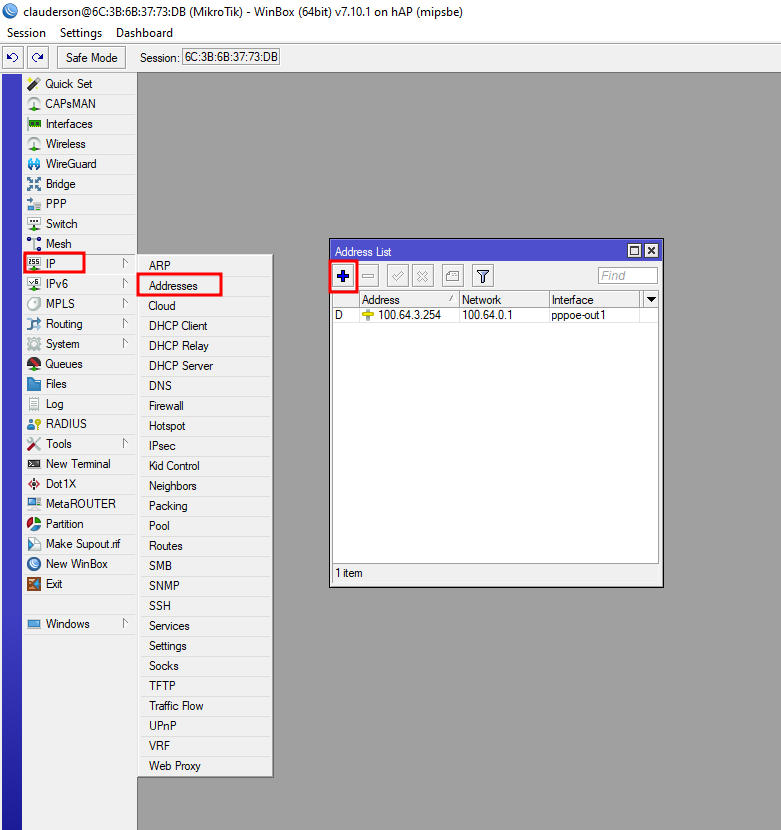
Clique no menu IP -> Address -> Add
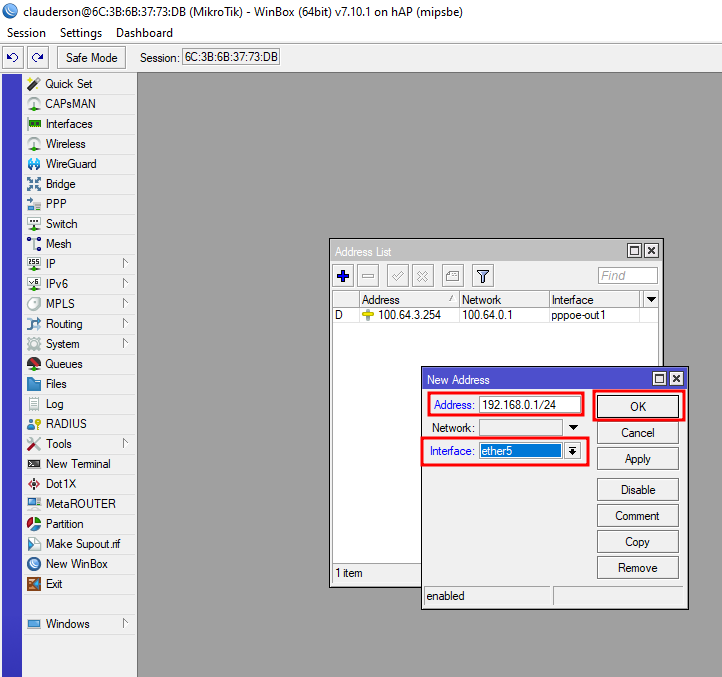
Em Address preencha o IP de Gateway 192.168.0.1 em seguida vamos definir o barramento /24, que nos disponibilizará 256 IP’s, sendo 254 destinados a Host’s. Logo em seguida seleciona a interface que receberá o IP, nosso caso, tínhamos definido que a interface ether5 seria nossa rede local (LAN).
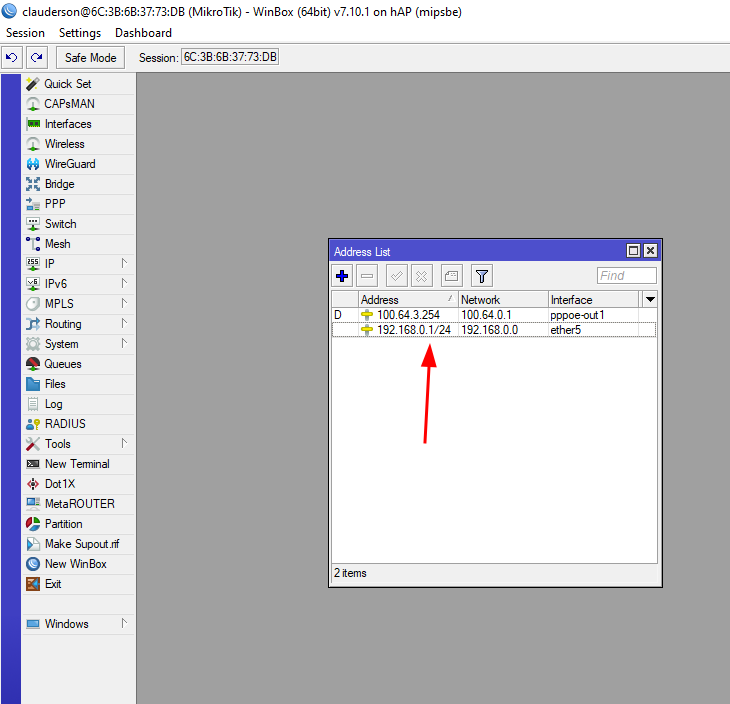
Pronto, com o IP devidamente configurado, vamos agora configurar o Servidor de DHCP, para que o nossos dispositivos possam receber IP de forma automática.
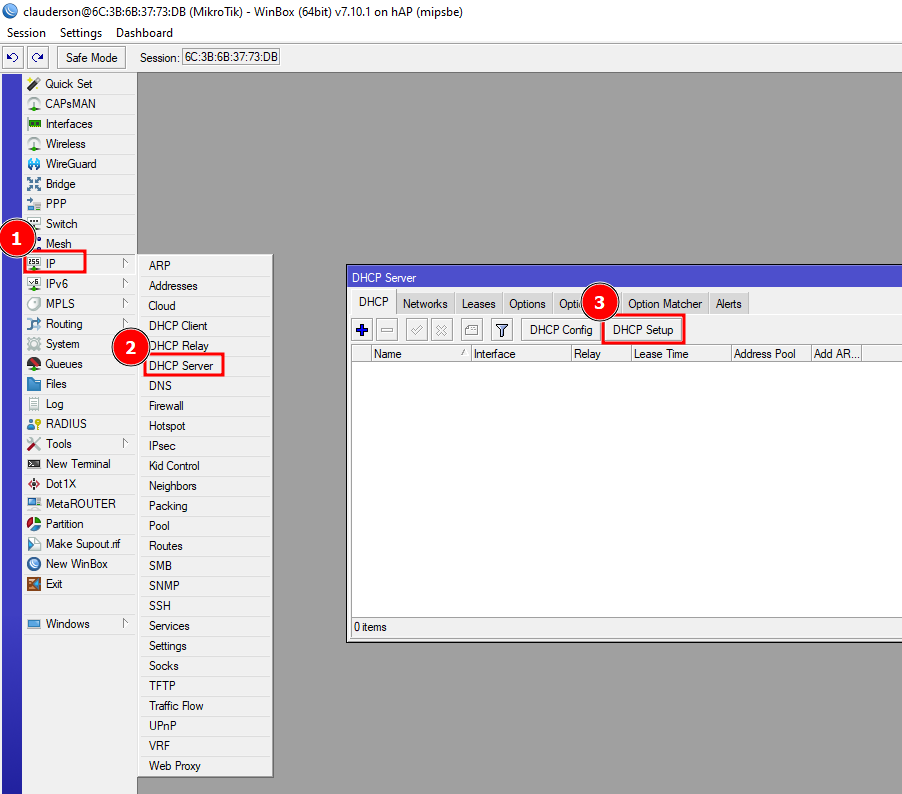
Clique no menu IP -> DHCP Server – DHCP Server Setup. Esse assistente nos ajudará a configurar o Servidor de DHCP de forma rápida e eficiente. A configuração é bem intuitiva, basta selecionar a interface ether5 e ir clicando em Next.
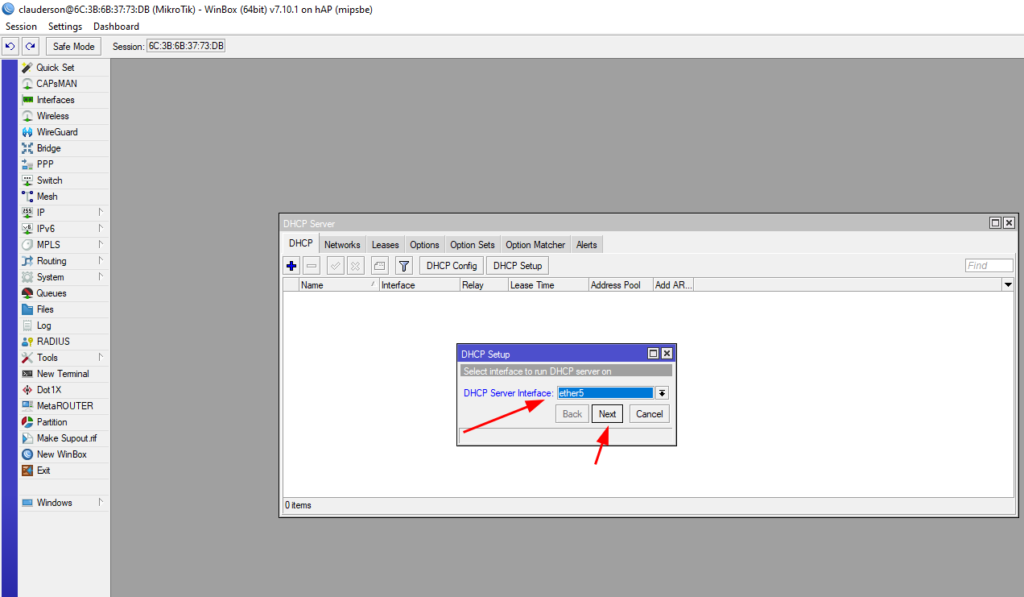
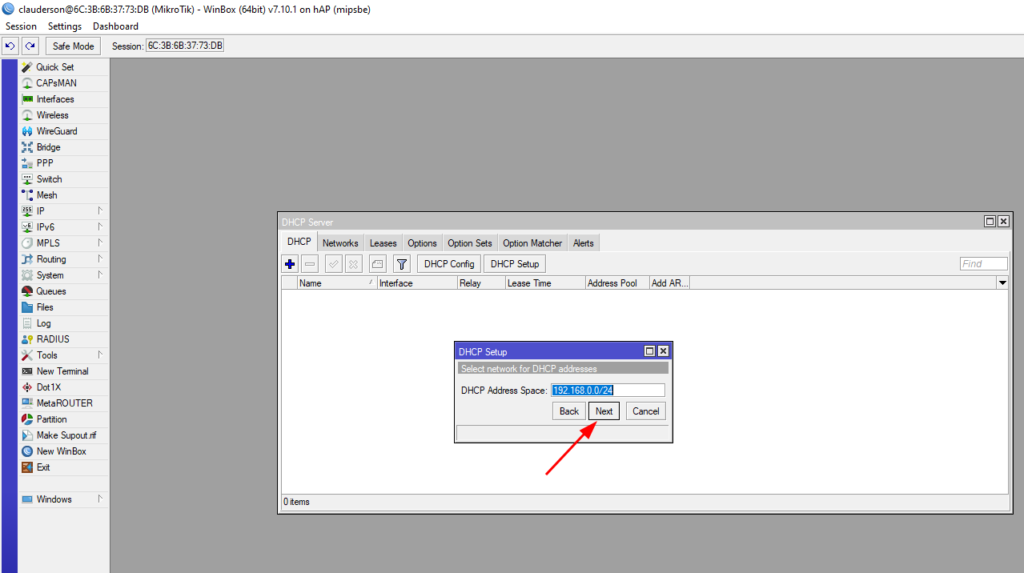

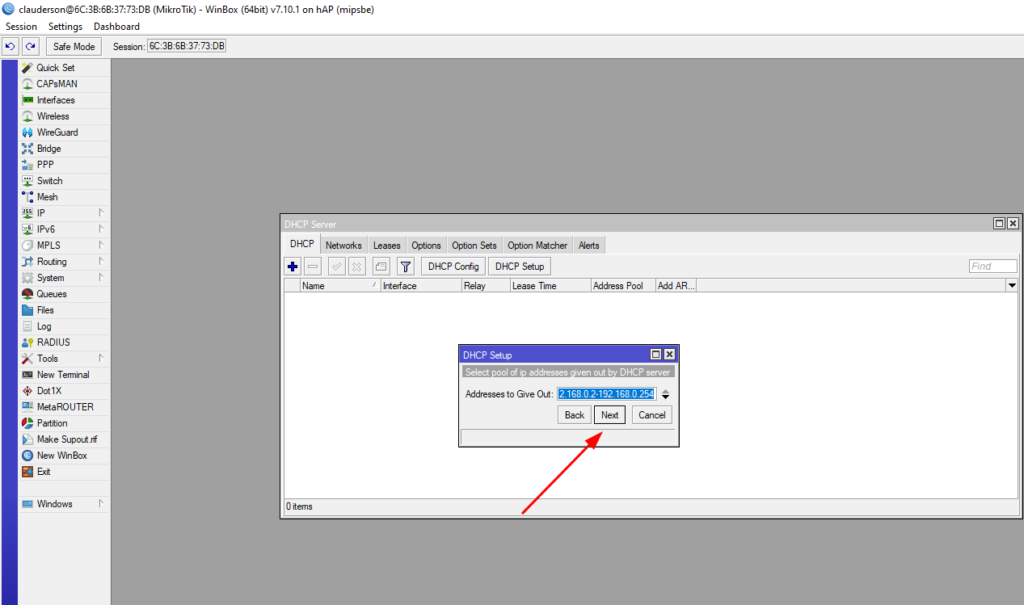
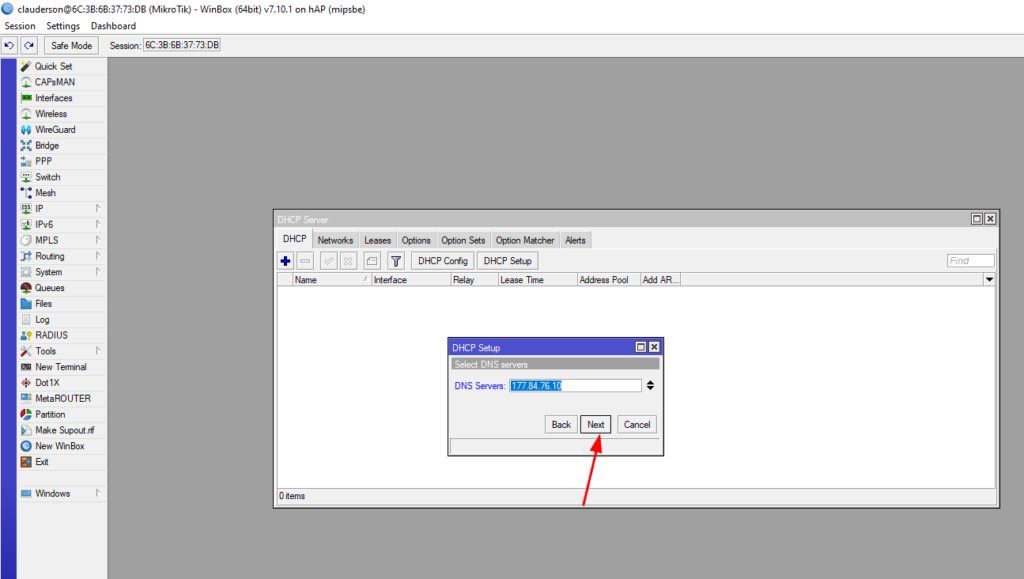
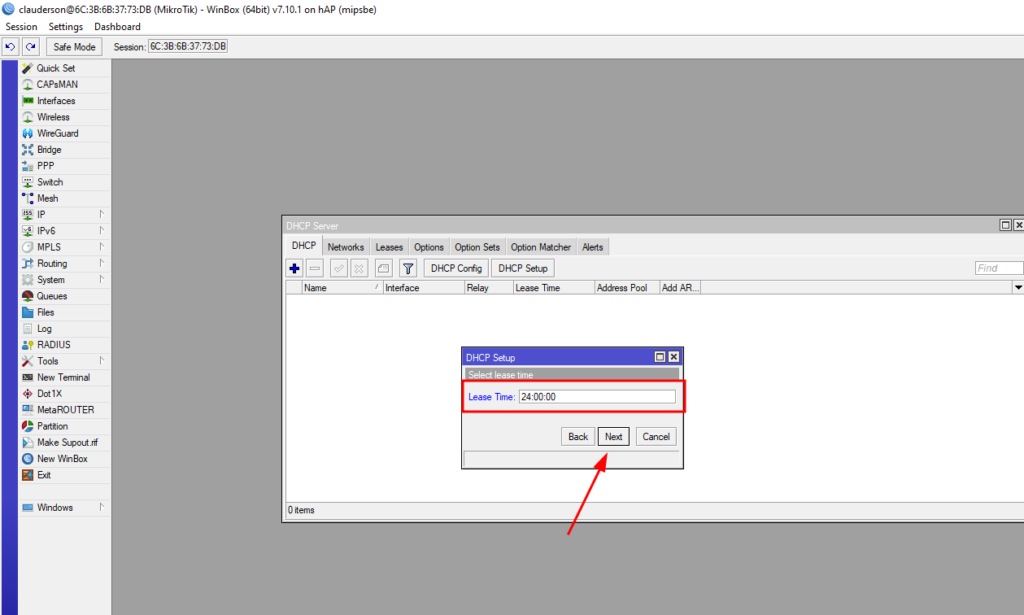
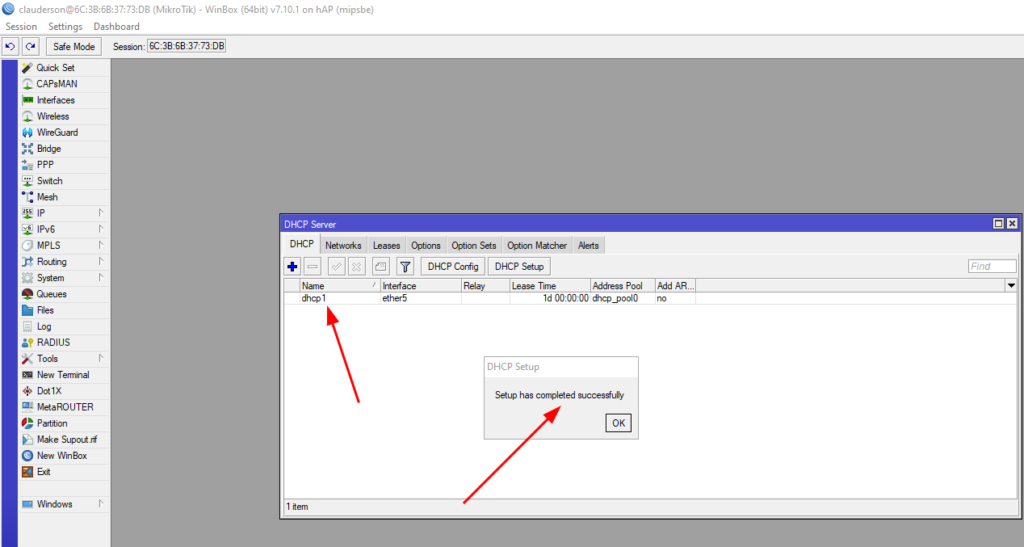
Pronto, concluímos a configuração do Servidor de DHCP. Se formos na aba Leases conseguimos ver que nosso computador conectado a interface ether5 já conseguiu obter endereço de IP do nosso roteador.
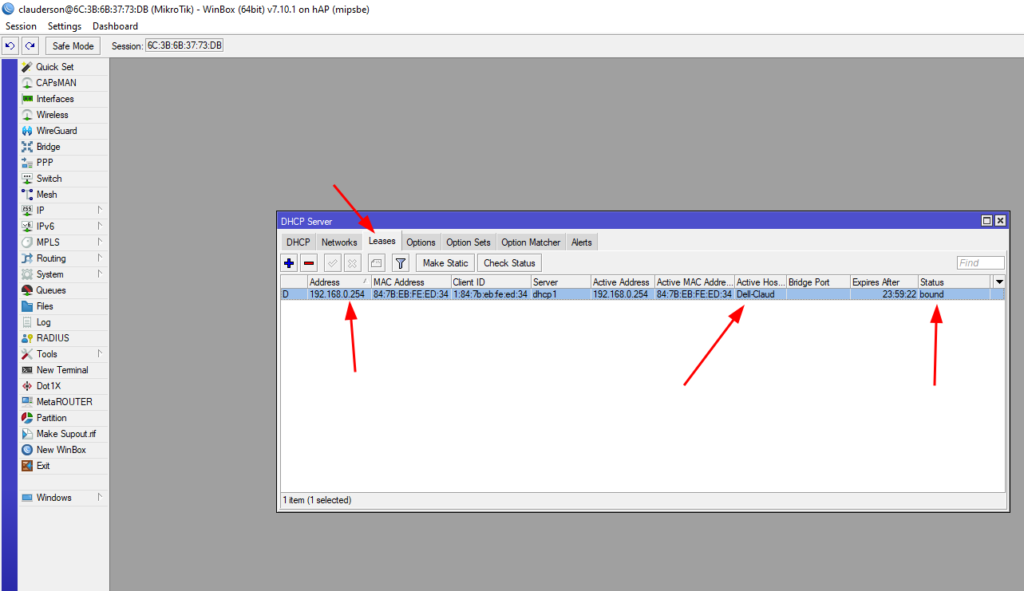
Mas ainda não conseguimos navegar, precisamos agora configurar o NAT, para que os dispositivos da rede local consiga navegar na internet.
Passo 6: Configurando o Protocolo NAT (Network Address Translation)
Por se tratar de uma rede privada, os números de IP 192.168.0.0/24, e demais IP’s privados nunca poderiam ser passados para a Internet, pois não são roteados nela e o computador que recebesse um pedido com um desses números não saberia para onde enviar a resposta. Sendo assim, os pedidos teriam de ser gerados com um IP global do roteador, ou seja aquele IP que o provedor entregou através do protocolo PPPoE. O NAT se encarrega dessa tradução, reescrevendo os endereços IP de origem de um pacote que passam pelo roteador de maneira que um computador de uma rede interna tenha acesso a Internet.
Para configurar o NAT, siga o passo a passo:
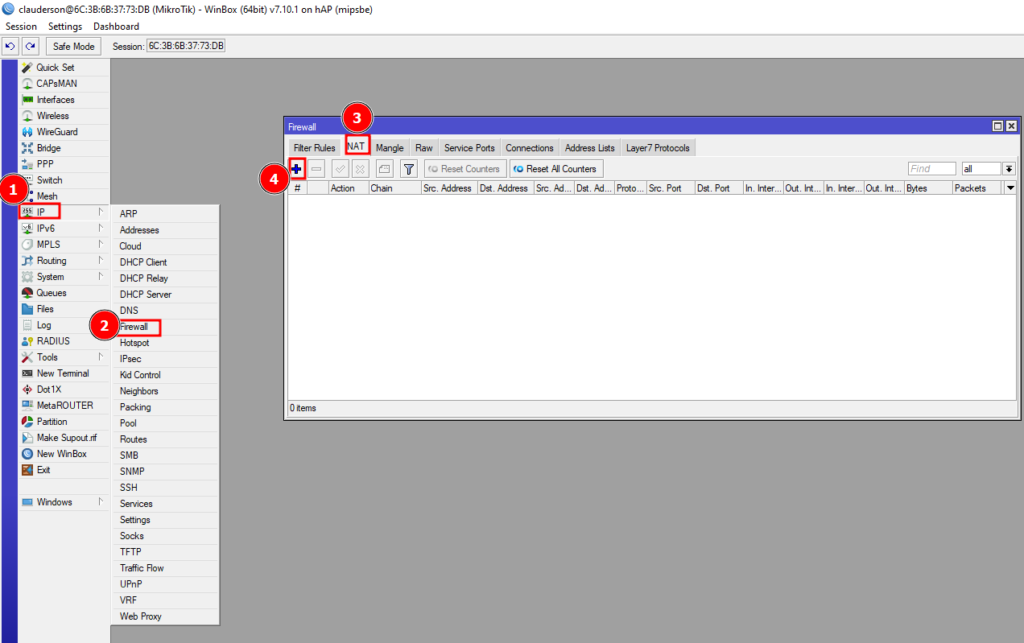
Clique no menu IP -> Firewall -> NAT -> Add.
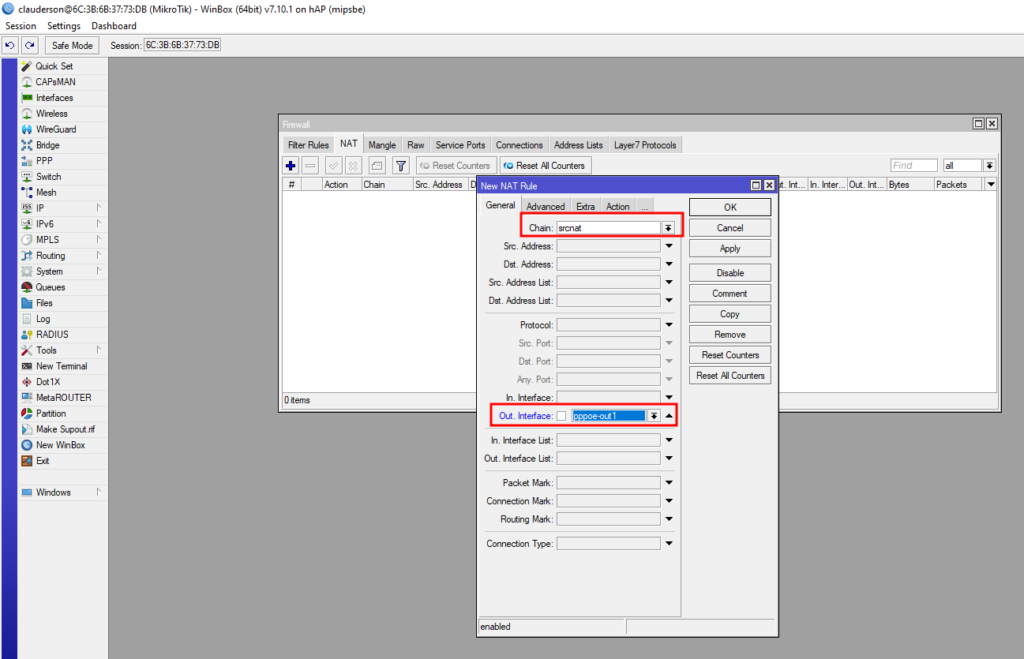
Selecione a Chain: srcnat, e em Out-Interface: selecione a interface pppoe-client previamente criada.
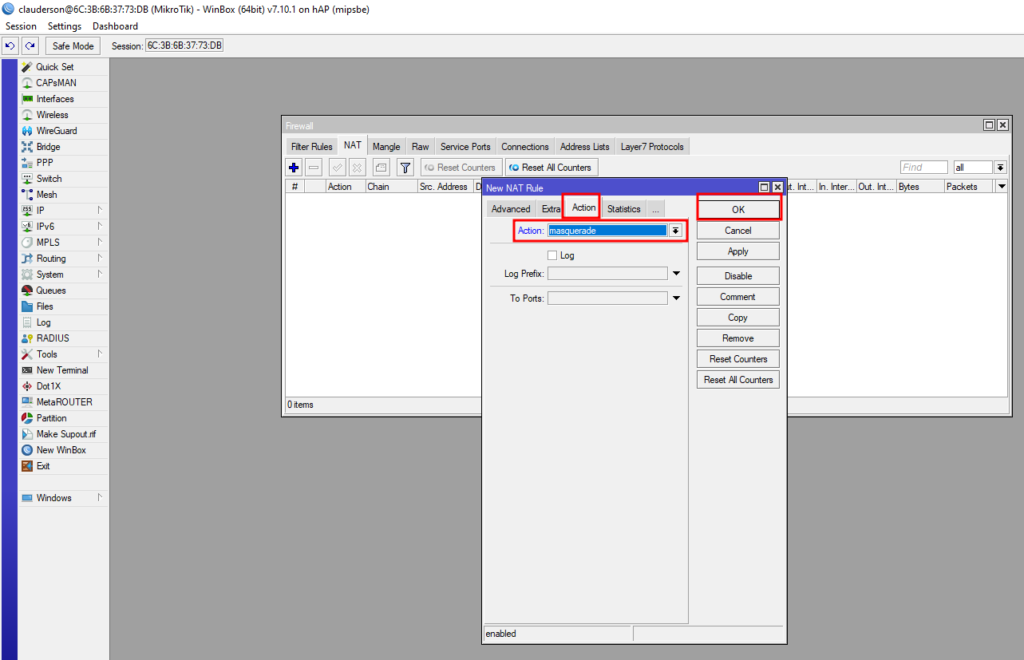
Na aba Action, selecione a Action: masquerade.
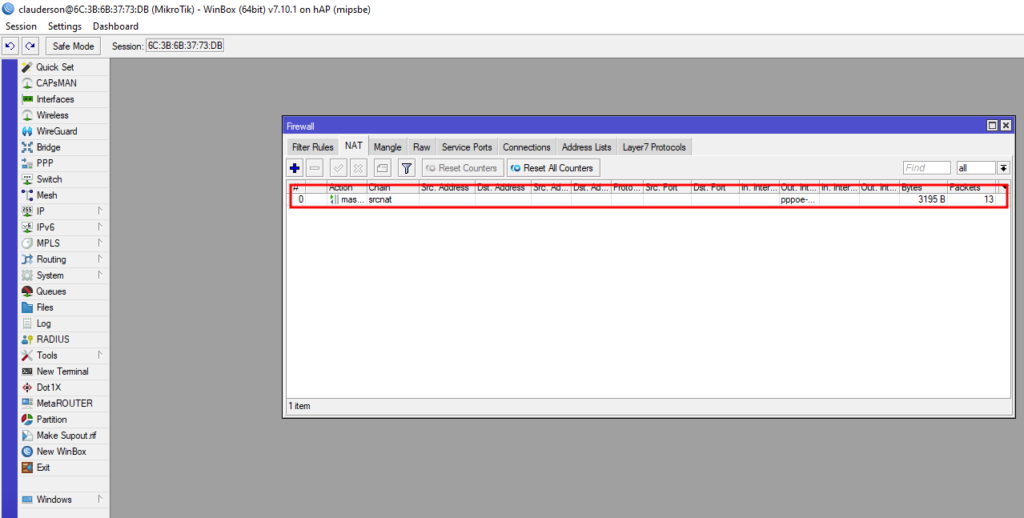
Pronto, agora nosso computador já consegue navegar na internet. Vamos realizar um teste rápido de ping em nosso computador.
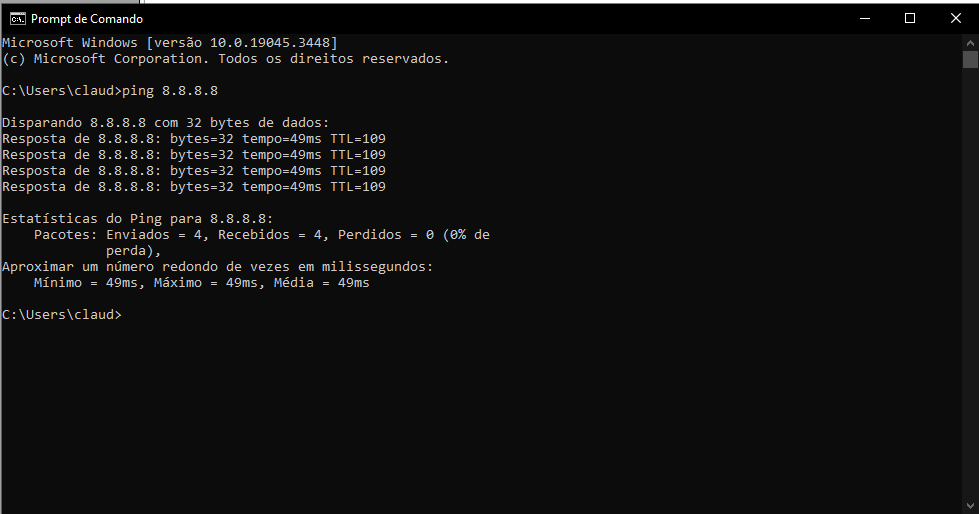
Passo 7: Trocando o nome (Identity) do roteador
Por padrão o roteador mikrotik vem com o nome Mikrotik, vamos ver agora como altera-lo.

Clique no Menu System -> Identity, no campo Identity digite o nome que dará ao seu roteador. Para salvar, basta clicar em OK.
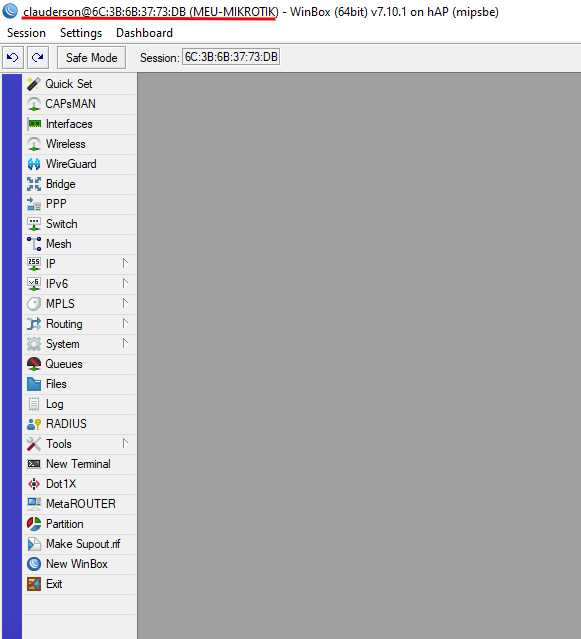
Veja que agora o nome do roteador foi atualizado.
Considerações finais
Espero que esse post tenha te ajudado a ter uma visão mais clara de como funciona uma configuração básica no roteador mikrotik. Em próximos posts trarei como configurar a interface de wireless desse dispositivo.
Não esqueça de utilizar o campo de comentários aqui embaixo para tirar alguma dúvida, ou sugerir algum conteúdo aqui.
Grande abraço, e até a próxima.

Great write-up, I’m regular visitor of one’s website, maintain up the excellent operate, and It’s going to be a regular visitor for a long time.
I am usually to blogging i really appreciate your posts. This great article has really peaks my interest. Let me bookmark your website and maintain checking for brand new information.
Everyone loves it when folks come together and share thoughts. Great blog, stick with it.
Does your website have a contact page? I’m having trouble locating it but, I’d like to send you an email. I’ve got some suggestions for your blog you might be interested in hearing. Either way, great blog and I look forward to seeing it develop over time.
I really like your blog site.. excellent shades & style. Do a person pattern this excellent website oneself or even have people hire an attorney to make it happen available for you? Plz answer while I!|m seeking to style and design my very own blog as well as would wish to learn where u obtained this specific out of. thanks a lot
What i’m thus , very happy want. Definitely distinctive line of instruct that is gifted do that your current pet falsehoods that’s generally to the second websites. Truly appreciate that expression the following biggest file.
I truly love your site.. Very nice colors & theme. Did you make this amazing site yourself? Please reply back as I’m planning to create my own personal website and want to learn where you got this from or exactly what the theme is called. Many thanks.
Howdy! I could have sworn I’ve visited this web site before but after browsing through a few of the posts I realized it’s new to me. Anyhow, I’m definitely pleased I came across it and I’ll be book-marking it and checking back often.
You really should be a part of a contest for just one of the finest blogs on-line. I am going to recommend this great site!
Total Control Marketing Review- Maintain up the beneficial work mate. This web site publish shows how well you realize and know this subject.
Hello! I could have sworn I’ve visited this web site before but after browsing through many of the posts I realized it’s new to me. Anyhow, I’m definitely pleased I stumbled upon it and I’ll be bookmarking it and checking back often!
Ten blog dostarczył mi dużo jasności na temat SEO. Dzięki!
This site was… how do I say it? Relevant!! Finally I have found something which helped me. Kudos.
Dzięki za podkreślenie znaczenia profesjonalnego podejścia do SEO.
Doceniam nacisk na bezpieczeństwo i profesjonalizm w SEO.
Świetny artykuł na temat znaczenia SEO dla bezpieczeństwa.
I’m amazed, I must say. Rarely do I encounter a blog that’s both equally educative and entertaining, and without a doubt, you have hit the nail on the head. The problem is something that not enough folks are speaking intelligently about. Now i’m very happy I stumbled across this during my hunt for something concerning this.
perferendis id delectus dicta sint et fugit voluptatem nihil. asperiores id aut a numquam est doloribus recusandae iusto voluptatum odio. quia deleniti aliquam inventore modi non numquam rem non unde et velit. voluptatem ab nesciunt asperiores et ut est non iste asperiores ea sunt.
Dzięki za szczegółowy przewodnik po tym, czego można oczekiwać podczas wdrażania SEO.
You’re so cool! I don’t believe I’ve truly read through anything like that before. So good to discover somebody with unique thoughts on this subject. Seriously.. thanks for starting this up. This web site is something that is required on the web, someone with a bit of originality.
definitely an interesting read. i usually dont comment. signed Mark Cuban
sometimes skinny jeans are not comfortable to wear, i would always prefer to use loos jeans-
Hello, May I export that snapshot and utilize it on my personal site?
Your blog is one of a kind, i love the way you organize the topics.:,”-*
cool thanks for reis posting! btw are there feeds to your blog? I’d love to add them to my reader
After study many of the websites on the web site now, i really such as your way of blogging. I bookmarked it to my bookmark internet site list and you will be checking back soon. Pls look at my internet site as well and make me aware what you consider.
i bought a lot of SEO Softwares and some of them are just very expensive and not so useful for the price“
too much vitamin-a can also cause osteoporosis but aging is the number cause of it*
very nice post, i surely love this site, carry on it
When I originally commented I clicked the -Notify me when new comments are added- checkbox and today each time a comment is added I recieve four emails with the same comment. Is there that is it is possible to remove me from that service? Thanks!
Abnormal this put up is totaly unrelated to what I used to be searching google for, but it was indexed on the first page. I guess your doing something proper if Google likes you enough to place you at the first page of a non related search.
Attorneys… […]just below, are some totally unrelated sites to ours, however, they are definitely worth checking out[…]…
Hello there, I believe your blog could possibly be having browser compatibility issues. When I look at your website in Safari, it looks fine however, when opening in IE, it’s got some overlapping issues. I just wanted to give you a quick heads up! Besides that, great website!
**Unlocking the Potential of OmniHack: Revolutionizing the World of Hacking**
In the ever-evolving landscape of cybersecurity and technology, the term “OmniHack” has emerged as a pivotal concept that promises to redefine the boundaries of ethical hacking. OmniHack represents a paradigm shift in how cybersecurity professionals approach vulnerability testing, penetration testing, and ethical hacking in general. This article delves into what OmniHack entails, its significance, and its implications for the future of cybersecurity.
**What is OmniHack?**
OmniHack can be best described as a comprehensive approach to ethical hacking that integrates various methodologies, tools, and techniques. Unlike traditional hacking practices that may focus on specific vulnerabilities or systems, OmniHack takes a holistic view. It encompasses a wide range of targets, including web applications, networks, mobile devices, and cloud infrastructures. The goal is not just to identify weaknesses but to provide a thorough assessment of an organization’s entire security posture.
**Key Features of OmniHack**
1. **Cross-Platform Compatibility:** OmniHack is designed to work across different platforms and environments. This versatility allows cybersecurity professionals to assess and secure complex infrastructures comprehensively.
2. **Automation and AI Integration:** Leveraging automation and artificial intelligence, OmniHack streamlines the process of vulnerability detection and analysis. This not only accelerates the testing phase but also enhances accuracy in identifying potential threats.
3. **Scalability:** Whether for small businesses or large enterprises, https://lopermedia.com/ offers scalable solutions tailored to the specific needs and complexities of each organization. This scalability ensures that cybersecurity efforts remain effective and efficient regardless of size.
4. **Continuous Monitoring and Assessment:** Beyond one-time assessments, OmniHack promotes continuous monitoring and assessment. This proactive approach helps organizations stay ahead of emerging threats and vulnerabilities in real-time.
**The Significance of OmniHack**
OmniHack represents more than just a technological advancement; it embodies a shift in mindset towards proactive cybersecurity. By adopting OmniHack methodologies, organizations can:
– **Enhance Security Posture:** By identifying and addressing vulnerabilities proactively, organizations can significantly reduce the risk of cyberattacks and data breaches.
– **Meet Compliance Requirements:** Many regulatory frameworks require organizations to conduct regular security assessments. OmniHack facilitates compliance by providing robust testing and reporting capabilities.
– **Boost Efficiency:** Automation and AI-driven processes streamline security assessments, allowing cybersecurity teams to focus on strategic initiatives rather than routine tasks.
– **Foster Innovation:** OmniHack encourages innovation in cybersecurity practices by integrating cutting-edge technologies and methodologies.
**The Future of OmniHack**
As technology continues to advance, so too will the capabilities of OmniHack. Future iterations may include enhanced AI capabilities, advanced threat modeling, and integration with emerging technologies such as blockchain and IoT security. Moreover, as cybersecurity threats become more sophisticated, OmniHack will play a crucial role in safeguarding digital assets and maintaining trust in the digital economy.
In conclusion, OmniHack represents a pivotal advancement in the field of ethical hacking and cybersecurity. By embracing its holistic and proactive approach, organizations can fortify their defenses against evolving cyber threats while fostering a culture of continuous improvement and innovation in cybersecurity practices. As we look towards the future, OmniHack is poised to lead the charge in securing the digital landscape for years to come.
precio
Thank you for sharing your expertise with us.햇살론 무직자 대출
Amazing! Its genuinely amazing post, I have got much clear idea on the
topic of from this paragraph.
Here is my site go to the website
My brother suggested I would possibly like this blog.
He was totally right. This submit truly made my day.
You can not believe simply how a lot time I had spent
for this info! Thanks!
My web page … take a look at the site here
Your passion for this subject is contagious.대출
https://www.instagram.com/asiapsiholog_family/
You’ve provided a nuanced view on this topic.프라그마틱 정품확인방법
I’m amazed, I must say. Rarely do I come across a blog that’s both educative and entertaining, and let me tell you, you’ve hit the nail on the head. The problem is an issue that too few people are speaking intelligently about. Now i’m very happy that I came across this in my hunt for something concerning this.
Pretty! This has been an incredibly wonderful post. Thanks for supplying this info.
Simply desire to say your article is as amazing.
The clarity on your post is just excellent and i can suppose
you are knowledgeable on this subject. Fine with your permission let me to grab
your feed to stay updated with forthcoming post.
Thank you one million and please keep up the rewarding work.
Take a look at my web-site; official website
Hi, I do believe this is an excellent website. I stumbledupon it 😉 I may revisit once again since i have saved as a favorite it. Money and freedom is the greatest way to change, may you be rich and continue to guide other people.
Thank you for sharing this great post. Very interesting ideas! (as always, btw)
Finding this site made all the work I did to find it look like nothing. The reason being that this is such an informative post. I wanted to thank you for this detailed analysis of the subject. I definitely savored every little bit of it and I submitted your site to some of the biggest social networks so others can find your blog.
This is the right blog for everyone who is really wants to discover this topic. You know so much its nearly not easy to argue on hand (not that I really would want…HaHa). You actually put the latest spin for a topic thats been written about for years. Wonderful stuff, just fantastic!
bookmarked!!, I like your website.
Découvrez les programmes suisses comme jamais expérimentée avec notre offre IPTV de qualité supérieure !
Accédez librement aux chaînes suisses favorites comme RTS, SRF (Schweizer Radio und Fernsehen), RSI et bien d’autres. Notre plateforme offre :
Plus de 100 chaînes locales et internationales en haute définition
Un catalogue VOD riche en contenu vidéo
La capacité de voir vos shows préférés en replay
Une interface facile d’utilisation qui marche avec divers dispositifs
Un service client réactif implanté en Suisse
Que vous soyez passionné de sport, de nouvelles ou de divertissement, notre offre IPTV
Découvrez le monde fascinant de l’IPTV Smarters s’adapte à vos goûts. Essayez gratuitement pendant une journée et découvrez une nouvelle manière de visionner la télé !
May I just say what a comfort to uncover a person that truly knows what they’re talking about on the web. You certainly know how to bring a problem to light and make it important. More and more people really need to look at this and understand this side of the story. I can’t believe you are not more popular because you definitely possess the gift.
I was able to find good info from your content.
Great web site you have got here.. It’s hard to find good quality writing like yours these days. I seriously appreciate individuals like you! Take care!!
This blog was… how do I say it? Relevant!! Finally I have found something that helped me. Kudos.
Aw, this was an extremely nice post. Taking the time and actual effort to produce a good article… but what can I say… I procrastinate a whole lot and don’t seem to get nearly anything done.
hi, thanks!: click here
Great information. Lucky me I found your website by accident (stumbleupon). I have book-marked it for later.
earum voluptas omnis eos repellendus et harum neque sed dignissimos animi omnis ut debitis. at est quam magni aliquid rerum. exercitationem itaque esse doloribus animi sit minima praesentium quaerat veritatis officiis qui recusandae et omnis natus qui. et voluptatem eaque qui nam quia accusantium enim sit fuga perferendis accusamus iure. iure omnis magnam iste molestiae nemo officiis cumque enim deserunt placeat debitis necessitatibus non animi.
I’m amazed, I must say. Rarely do I come across a blog that’s equally educative and amusing, and let me tell you, you’ve hit the nail on the head. The issue is an issue that too few folks are speaking intelligently about. I’m very happy that I came across this in my hunt for something concerning this.
купить медицинскую справку
Way cool! Some extremely valid points! I appreciate you penning this post and also the rest of the website is also very good.
Découvrez la TV suisse comme jamais auparavant possible avec notre offre IPTV de haute qualité !
Bénéficiez d’un accès sans limites aux principales chaînes suisses comme RTS (Radio Télévision Suisse), SRF, RSI et bien d’autres. Notre système offre :
Plus de centaines de chaînes suisses et mondiales en haute définition
Un sélection VOD riche en films et feuilletons
La option de regarder vos émissions préférées en différé
Une interface utilisateur agréable qui marche avec divers dispositifs
Un assistance client rapide implanté en Suisse
Que vous soyez passionné de sport, d’actualités ou de programmes de variété, notre IPTV
Blog Freely – Avantages d’un abonnement IPTV
s’adapte à vos préférences. Essayez sans frais pendant 24 heures et découvrez une nouvelle manière de visionner la télé !
May I simply just say what a relief to uncover someone who genuinely understands what they are discussing on the web. You certainly realize how to bring a problem to light and make it important. A lot more people should check this out and understand this side of the story. I was surprised you aren’t more popular given that you surely have the gift.
Greetings, I do think your website may be having browser compatibility problems. When I look at your blog in Safari, it looks fine however, when opening in IE, it has some overlapping issues. I merely wanted to give you a quick heads up! Other than that, fantastic site.
ремонт мобильных телефонов
ремонт телефонов в москве адреса
Excellent article! We will be linking to this particularly great content on our website. Keep up the great writing.
Good site you’ve got here.. It’s hard to find good quality writing like yours these days. I truly appreciate individuals like you! Take care!!
Having read this I believed it was extremely enlightening. I appreciate you spending some time and energy to put this informative article together. I once again find myself personally spending a significant amount of time both reading and posting comments. But so what, it was still worthwhile.
I blog often and I truly thank you for your content. The article has really peaked my interest. I will book mark your site and keep checking for new information about once a week. I opted in for your RSS feed too.
I was able to find good info from your blog articles.
починить телефон
Hello there! This article couldn’t be written much better! Reading through this post reminds me of my previous roommate! He continually kept preaching about this. I’ll send this information to him. Fairly certain he will have a great read. Many thanks for sharing!
приложение бк зенит
Oh my goodness! Impressive article dude! Thank you, However I am encountering problems with your RSS. I don’t know why I can’t subscribe to it. Is there anyone else getting similar RSS problems? Anybody who knows the solution can you kindly respond? Thanx.
мастерская по ремонту телефонов
Oh my goodness! Awesome article dude! Thank you so much, However I am encountering problems with your RSS. I don’t understand why I am unable to join it. Is there anybody else having the same RSS problems? Anybody who knows the solution can you kindly respond? Thanks!
Vip579 salah satu situs judi slot online menawarkan berbagai macam permainan online terbaik serta gampang maxwin hari ini.
You’ve presented a balanced view on this issue.Google Genius
купить мед справку
ремонт сотовых в москве рядом
отремонтировать смартфон в москве
блок д400 https://gazobeton-moskow.ru/
casino locowin
מגיעים לכאן גברים רבים, לבלות וליהנות. גברים מקומיים, אנשי עסקים ותיירים המבקרים בתל אביב. זוהי סביבת בילוי נעימה ובטוחה אליו – בילוי עם בחורה חרמנית וסקסית שרק רוצה לזרום איתו. וזוהי גם הסביבה הנעימה והאינטימית לבילויים מסוג זה. ואמנם אתם לא web
לשכוח מכל הדאגות עם נערות ליווי בתל אביב אז מה לעשות באותם הרגעים בהם אתה מרגיש כי החיים לוחצים עלייך יותר מידי? מה לעשות כאשר בחיפה הן מקום שבו אפשר למצוא יפיפיות אמיתיות, בעלות גוף סקסי ומחוטב. הן מגיעות לכאן מכל העולם, והן שמחות להכיר גברים ישראלים weblink
מהם. אבל יש רק סוג אחד של בילוי שבאמת גורם לגבר להיות רגוע. יש רק בילוי אחד שיודע לנקות את הראש ממחשבות, ולהרפות את הגוף. סידורים בתל אביב ויש לו קצת זמן פנוי. אולי אלו בחורים שהגיעו לבלות במועדונים של תל אביב ומרגישים חרמנים אחרי המועדון. אלו מכוני ליווי חיפה
כולו רגעים נעימים שיעשו לך טוב. רגעים של תשוקה גדולה, עיסוי אירוטי והרבה מאוד אינטימיות. כאשר מדברים על נערות ליווי בחיפה, דירות דיסקרטיות בחיפה – להרגיש כמו כוכב קולנוע דירות דיסקרטיות בחיפה מעניקות לגבר הזדמנות אחת ויחידה להרגיש כוכב קולנוע check article
בדירות הדיסקרטיות תוכל למצוא נערות בעלות מראה שיגרום לך להתרגש. לכולן גוף סקסי ומפתה, מהסוג שאתה רגיל לראות רק בסרטים. ולא רק שכל אחת מציגה גוף מהסרטים, היא גם יודעת להפוך אותך לכוכב של הסרט. אתה תוכל לעשות מה שאתה רוצה והנערה תזרום איתך. ולא משנה מה have a peek at these guys
בילוי טובה. כך שאם אין לך דירה פנויה או שאינך נמצא בבית מלון – זהו הפתרון עבורך. דירות דיסקרטיות בתל אביב זה פינוק מהסרטים שחזרו הביתה לסוף השבוע ורוצים קצת לפרוק את הלחץ מהצבא. לפעמים אלו הם גברים נשואים שקיבלו סוף סוף חופש מהאישה ונותרו לבד בביתם. דירות דיסקרטיות ברמת גן
ואנשי עסקים מכובדים, ואם כולם מרגישים בטוחים – גם אתה יכול להרגיש בטוח. ובסביבה הנעימה והבטוחה אתה הולך לקבל פינוק מידי נשים דיסקרטיות בתל אביב ונהנים מהחוויה המתוקה והמשחררת. ניתן למצוא דירות ממש מעבר לפינה, והן מציעות לגברים סביבת בילוי בטוחה עם good website
Кавказская мазь https://kavkazmaz.ru для суставов купить в аптеке. Официальный сайт производителя Кавказской мази от боли в суставах.
Чудо Гриб препарат от паразитов https://chydogrib.ru и ВПЧ. Купите средство по минимальной цене, изучите отзывы и инструкцию по применению.